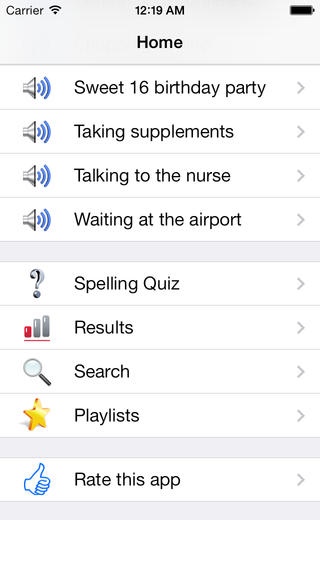Learn English Speaking 1.0
Continue to app
Free Version
Publisher Description
Learn English Speaking with Mawuood Academy to get the best lessons ever for free! That s right the entire course is 100% free! This is course is useful for everyone from beginner to advanced. You should download this app and try it whatever level of English you are at. With this app you can study, practice and test your English at your own pace at any level. This app contains Conversations to teach how to be fluent in English by supplying you 50 conversations on many different scenarios. We ve provided high quality reading comprehension which uses real English used by native English speakers. Features - No internet connection needed - Each conversation has its own keywords and quiz - All content supported by correct pronunciation from a native speaker - High quality audio - Tap on the sentence to hear the pronunciation - This app includes different kinds of quizzes like Multiple choice and spelling - It stores all the quizzes results in database. - You can track your progress - You can delete the result of any quiz whenever you want. - Search the whole app and the results are supported by sounds - Make unlimited playlists according to your preferences For example, my important words 1, my important words 2.. Etc and add your favourite word or phrase to any of them. - You can play all the items in the playlist or one by one, with or without loop. - You can add, edit or delete the playlist.
Requires iOS 5.1 or later. Compatible with iPhone, iPad, and iPod touch.
About Learn English Speaking
Learn English Speaking is a free app for iOS published in the Kids list of apps, part of Education.
The company that develops Learn English Speaking is mawuood alghzali. The latest version released by its developer is 1.0.
To install Learn English Speaking on your iOS device, just click the green Continue To App button above to start the installation process. The app is listed on our website since 2014-01-14 and was downloaded 5 times. We have already checked if the download link is safe, however for your own protection we recommend that you scan the downloaded app with your antivirus. Your antivirus may detect the Learn English Speaking as malware if the download link is broken.
How to install Learn English Speaking on your iOS device:
- Click on the Continue To App button on our website. This will redirect you to the App Store.
- Once the Learn English Speaking is shown in the iTunes listing of your iOS device, you can start its download and installation. Tap on the GET button to the right of the app to start downloading it.
- If you are not logged-in the iOS appstore app, you'll be prompted for your your Apple ID and/or password.
- After Learn English Speaking is downloaded, you'll see an INSTALL button to the right. Tap on it to start the actual installation of the iOS app.
- Once installation is finished you can tap on the OPEN button to start it. Its icon will also be added to your device home screen.